Cloudflare remains an ideal solution for reducing load and boosting the speed of your website. It has the ability to act as a proxy between websites as well as incoming traffic which in turn leads to the reduction of strain on the servers. As a result of this, DDoS attacks will not have the capacity of reaching your website. In addition, it comes with page caching which gives your website the ability to be always online even if there is a server outage.
Setting Up Cloudflare
If you want to set up Cloudflare, the process is not complicated. You only need to register on their website and register your website. The IP of your domain will be scanned while an introductory video is offered to you. Thereafter, you will get new nameservers so that you can set them up with your registrar. After setting up the domain nameservers with your registrar, you will need to wait for about 24 hours before the changes will be propagated over the World Wide Web.
The change will give control of your domain to Cloudflare and if you have any subdomains, you need to set their A records in the dashboard of Cloudflare. There are some web hosting providers that can make the transition process easier through automation. Once you are done with the setup then every other fine-tuning can be done on the dashboard of Cloudflare.
Setting up Encryption
An SSL certificate is available on Cloudflare and there are four setup options – Off, Flexible, Full and Full Strict. Under Off option, all traffic will redirect to a protocol that is not safe. With the flexible option, you can serve your web pages to your visitors on a secured platform, https, whether you currently have an SSL certificate or not. However, connections from Cloudflare will be transmitted over an unsecured connection to the origin server.
The Full option involves the communication to the server by Cloudflare on a secure connection but the origin of the certificates will not be validated. Cloudflare will serve traffic to your visitors over https. With the Full Script option, Cloudflare will require valid SSL certificates from the origin server. The traffic coming from Cloudflare to your visitors will relay on https. In order to avoid slowing down your website, you need to ensure that the setup is sensible because there are two layers between your server content and end users. If there is any omission, there may be too many redirections which can slow down your website. So, here we will discuss how does Cloudfare speed up your website.
Speed and Performance
Cloudflare will cache your static contents and serve them from its data centers worldwide to your visitors no matter their locations. You can create rules for the expiration of the cache. You can use plugins to connect to Cloudflare. It will be easy for you to purge the cache from your website. Your website resources can be cached based on the cache headers and query strings set by your server of origin. It speeds up the delivery of dynamic content from the origin server. You will need to install certain software on the origin server and it functions through the compression of delivered content as well as the maintenance of a distinct persistent connection for diversified concurring requests so that network connection inactivity will be eliminated. You will also have access to image compression as well as optimization features which will go a long way in boosting the speed of your website.
Furthermore, you can get access to extra caching options or bypass cache based on a cookie. You can set cookie names with wildcards. Your content can be cached based on the type of device. The rules have many sides but may not require for every website.
On A Final Note
The loading speed of your website can receive a boost when you use Cloudflare. You can easily configure Cloudflare so that your website can be reliable, fast and DDoS proof. You can speak with your web hosting company. They will make you able to get an easy access to Cloudflare.
IntellyHost offers best Cloudflare configurations to its users to make their websites work faster and better.
 How To Check Website Issues With GTMetrix And Google Page Speed?
How To Check Website Issues With GTMetrix And Google Page Speed?

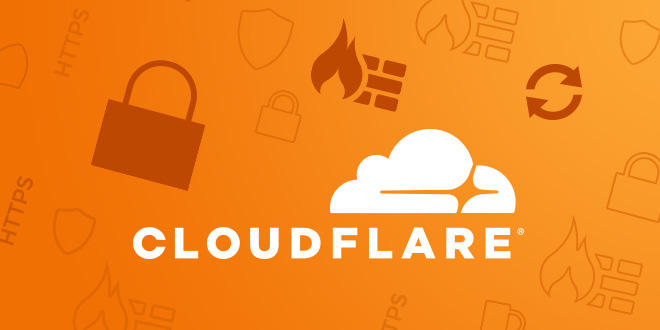



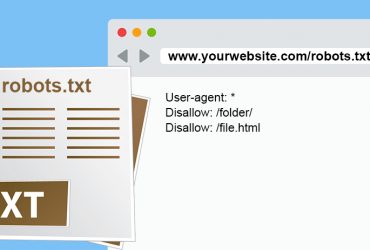
Comments (0)