Switching PHP versions in cPanel is not hard to do anymore. You only need to login to cPanel and select PHP options in the Software/Services section. cPanel will then display your present PHP version and in order to change it, go to the version list box and choose the version of your choice. Click on ‘Set as current’ and the new version will start working with immediate effect.
Changing PHP Settings
In order to change your PHP settings, you should login to your cPanel and select the extension you want for your current PHP version in the Software/Services section. You should select the check box after the name of the extension to enable it and clear the box to disable it. Click ‘Save’ so that the extension settings will be saved. You can click the default button to reset the extension back to the default setting.
Reasons Why You Should Update PHP Versions
Updating your PHP version is vital for a successful online presence. Due to regular updates to PHP, it is important to keep up with the changes so that you will not be left behind. Here are some of the reasons why you should consider an update.
Security
Updating your PHP version will give your website additional security. When you run the latest version then that has the full support of the developers, your site will be free of security issues. PHP, being an open-source software and programming language, is made to go through rigorous improvement and scrutiny at all times. Every new version comes with major as well as minor changes that will boost security and fix any issues and configuration blunders. Other concerns that can affect the stability and security of your system will be fixed in these newer versions. As a result of this, you should know the current PHP version and get yourself updated and protected.
Performance
Newer versions come with better performance. For example, PHP 7 can execute requests at a rate that is two times more faster than PHP 5.6. This can improve the performance of your site in contrast to the little optimizations you may be executing on your WordPress website elsewhere. Based on available statistics, newer versions of PHP perform better than older ones. As a result, you should not hesitate to go for an update.
Deprecated Code
As PHP is updated some versions are phased out from production use. If your website uses any code that is no longer supported by mandatory PHP updates then your website will stop functioning properly. To avoid this it is a good idea to keep your code up-to-date to the latest PHP standards so you can void your website suddenly going down!
Support
You should also consider support as a basis of updating your script. The latest versions are usually given the best available support so that when there is a problem, you can go to the community PHP forums or ask the developers themselves on GitHub. A lot of developers have a time frame for providing support for a particular product. Since they are always coming up with new versions, there is often less support that they can provide for older versions.
New Features for Developers
A lot of WordPress developers will definitely love to work with the latest PHP. This is because new versions will come with new features which will make the lives of the developers that much easier. For example, PHP 7.1 has advanced features compared to PHP 7. Some of these features include a combined comparison operator, anonymous classes, multi-catch exception handling, and null coalescing operator.
Smooth Operations
Your website operations will become smoother when you upgrade your PHP to the latest one. Since you will be able to incorporate various plugins which only the new version will support, your website functionality will expand. With advanced features, you will be able to explore new things that help in improving your website.
The Bottomline
Switching your PHP versions in cPanel is good way to enhance the performance of your website and make it secure. The updating process does not require any complicated scripting or coding skills. You only need to know the version you want to upgrade to and follow the instructions above. However, if your desire is to activate or deactivate specific extensions of PHP, it is important for you to know the consequences and plan ahead. Your desired result should be always at the back of your mind.
IntellyHost provides a complete web hosting solution to its users for shared hosting, enterprise hosting, dedicated and VPS hosting.
 How To Check Website Issues With GTMetrix And Google Page Speed?
How To Check Website Issues With GTMetrix And Google Page Speed?

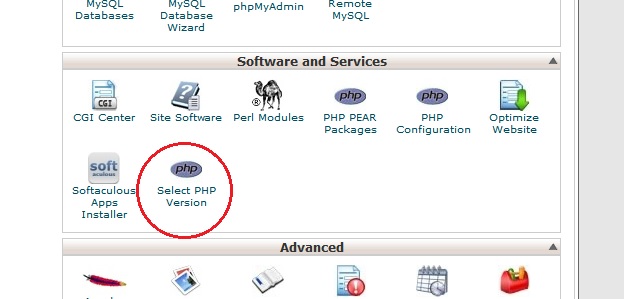


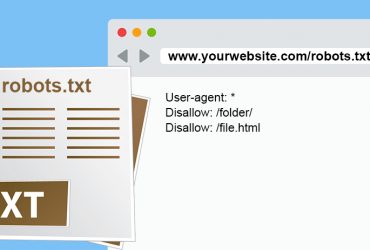

Comments (0)