A sitemap is a map that shows the location and structure of pages on a website. There are two sitemap formats available. The first format is for search engines, known as XML sitemaps while the second format is for the visitors. XML is commonly used to give information about your website to search engines. If search engines can crawl your website the way you want them to you will achieve higher rankings. The second format was common in the past when the internet was young and provided generic information to the users and not to search engines. Nowadays, a lot of websites are developed to specifically achieve high search engine results, hence, the second format is not as important as before.
Sitemap Types
The most common sitemap that many websites use display the website’s pages. Most sitemaps put the priority on specific content types like images, video, news, and mobile content. The contents can include extra data that conforms to the sitemap type used. For instance, the video sitemap includes video length, thumbnail location, age, etc.
What does a Sitemap look like?
A visual sitemap example is given below:
<?xml version=”1.0″ encoding=”UTF-8″?>
<urlset xmlns=”http://www.sitemaps.org/schemas/sitemap/0.9″>
<url>
<loc>http://www.enteryourwebsitehere.com/</loc>
<lastmod>2012-04-30</lastmod>
<changefreq>monthly</changefreq>
<priority>1.0</priority>
</url>
<url>
<loc>http://www.enteryourwebsitehere.com/page-you-want-to-include</loc>
<changefreq>yearly</changefreq>
<priority>0.4</priority>
</url>
</urlset>
Let us analyse it.
Line 1 and 2: Provide fundamental information about the sitemap’s format.
<url> tag: Indicates the start of a sitemap’s URL.
<location> tag: This tag expresses the location of the page that should be included in the sitemap. Every URL must have tags so that they can be processed. For each URL, you can include additional information that will let search engines have access to relevant information. In the above example, additional information was given and they are analyzed below:
<lastmod> informs search engines about the date your content was last updated.
<changefreq> informs search engines about the frequency at which you update the page and the frequency at which you want search engine robots to crawl your site, even though most of them will not listen to the sitemap.
<priority> informs search engines about the general significance of the page compared to others. The rating point can be from 0.0 to 1.0 and home pages usually have 1.0 while inner pages will have 0.5.
It is important to note that duplicate content should not be created for the same page. This can lead to issues which may not bode well for you. You should also ensure that you don’t add pages that you don’t plan the search engines to index.
How to Create a Sitemap?
There are lots of plugins that WordPress users can use to create sitemaps with few clicks. If you are running a large site, of about 10,000 pages or more, these plugins may not be ideal, but they work for many smaller websites.
You can also use SEO for WordPress developed by Yoast because it contains an in-built sitemap generator. You can also use Google XML Sitemap Generator which comes from Arne Brachhold. It is important to make sure that you only make use of one sitemap version and not multiple ones.
As soon as you install and activate any of these plugins, a sitemap will be automatically generated for your website. If you want to view it, you can go to yourwebsite.com/sitemap_index.xml on Yoast or yourwebsite.com/sitemap.xml on Google XML Sitemaps Generator.
Submit Through Webmaster Tools
This is the best way to submit your sitemap and it is highly recommended. If you are targeting the US, you should do it for both Google as well as Bing.
Add To Robots.txt
Your sitemap can be added to a Robots.txt file which is specifically created for search engine robots. It is the second best option.
Add a Link in the Footer
You can add a link in the footer of your web page so that the robots can easily get access. However, you should not forget to tag the link as no follow (rel=”nofollow”).
Understanding how sitemap works will go a long way in making your website more visible to search engines. This will boost your site’s ranking.
IntellyHost provides a complete hosting solution for your website needs. Unlimited bandwidth and 99.99% uptime is guaranteed whether you choose shared hosting, reseller or VPS hosting.
 How To Check Website Issues With GTMetrix And Google Page Speed?
How To Check Website Issues With GTMetrix And Google Page Speed?





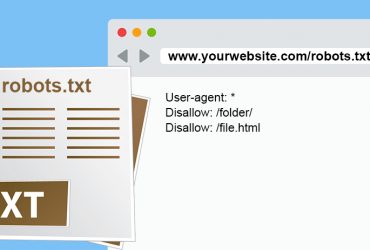
Comments (0)