GTMetrix and Google Page Speed test tools are used to check the performance of your website to ensure its efficiency. The speed at which your website loads is one of the factors that will lead to its success. There are many tools for measuring the speed of your website. This article is only focusing on GTMetrix and Google Page Speed.
GTMetrix
GTMetrix has a lot of tools that you can use to analyze your website to optimize it with ease. It is an application based on the web (SaaS) that comes with a free version which has basic features for website analysis. There is also a premium version which you can use for checking multiple websites at once. With the paid version, you will have access to advanced features like additional targeting options, speedier analysis, hourly monitoring of URL, access to more API, etc.
Furthermore, you will have the ability to analyze your individual pages in order to know their performances. GTMetrix will also give you information on page sizes, load times, performance comparisons with other sites, and visitor request number. You will have access to charts and graphs so that you can carry out visual analysis. There are other fascinating features you find on GTMetrix that will make your analysis a successful one.
Google Page Speed
Google Page Speed is a webapp or plugin in Firefox or Chrome used for analyzing technical issues on your website, especially in relation to speed. It measures the level of website optimization and gives you a page speed score which can be between 1 and 100. It means that if your site scores 100, it is well optimized for loading. There is a healthy and explicit link between the score you get with Google Page Speed and the actual time it takes for your website to load. As a result of this, the score should be used to improve the loading time of your website. This is how Google page speed works.
What To Consider Before Analyzing Your Website?
Before analyzing your website with any speed testing mechanism, you should understand that an isolated test will not give you the best result. There are many other factors that affect your website’s speed. Some of them are the number of visitors at the time of the test and the overall server load especially if you are on a shared server.
Others include the connection speed of the visitors and the proximity of the user to your server. Hence, if you want to get a more reliable result, you should carry out multiple tests. It is recommended to collect data from more than one test during a one-hour period for about one to two weeks. This will give you a more precise average load speed for your website.
As a paid account holder at GTMetrix, you can use its panel to have a look at your test history. You will also see a graph plotted using results of multiple tests. You can have a visual look of the performance so that you will know the time of optimum performance. There is also a video section which shows you how your website is loading for others. Proper analysis will enable you to know how the changes are affecting the speed of your website.
The speed at which your site loads is not the only information you will get from the test. You will also get access to traffic patterns, including the time of the day with the highest traffic. You can use this information to make strategic decisions in regards to so many issues to your site, such as content development and advertising.
Final Thought
Using GTMetrix and Google Page Speed to analyze your site will enable its speed to be improved for better search engine ranking. Do not forget to backup before making any changes so that you don’t lose files if there is a server update. You should give priority to important pages, especially the home page to achieve the best user experience.
IntellyHost is a leading web hosting service provider that deals with shared web hosting, enterprise hosting, VPS hosting and the best reseller hosting plans on the market.
 How Important Is Switching PHP Versions In cPanel?
How Important Is Switching PHP Versions In cPanel?




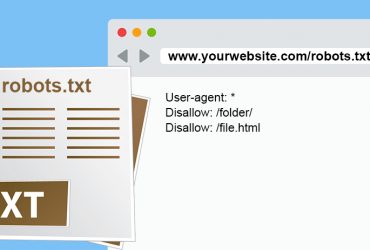

Comments (0)