An addon domain is a fully functioning domain which you can create from cPanel. It is like having many hosting packages, but they all can be controlled from one control panel. You will have the ability to create forwarders, email addresses and other functions for all your addon domains as well. However, it is very important for you to know that your files will be managed from one control panel.
In order to create an addon-domain in cPanel, it must be registered at a domain registrar. After that, you will need to point it to the server of your host through nameservers or A records. Pointing your domain to your host server is very simple, you only need to log in to your domain registrar account and look for the nameservers, which you will then point to your host after the nameserver information has been given to you by your host. If you bought your domain from us, this is all taken care of automatically!
How the Addon Domain Appears
When visitors come to your addon domain, it won’t look like an addon domain to them, it will look like just a domain. It will not make any references to the main domain and it will act independently. For example, if the address of your main domain is xyz.com and that of your addon domain is pqr.com, each of them will look like that in your visitor’s address bar. It will not give the visitor any information that the two sites are being managed from the same cPanel.
For FTP, a username will be used to associate the addon domain to the main domain. If xyz.com is the main domain and pqr.com is the addon domain, the username will look like pqr@xyz.com.
How Does It Work?
There are three things that usually happen when you create an addon domain. The first thing is that a folder will appear in the public_html directory. Then a sub-domain comes into existence for the main domain and connects it to the new folder. These actions are automatic as soon as you attach the addon domain to an account. This is how an addon domain works.
Addon Domain URL Example
Let’s take a look at possible URLs after an addon-domain is attached to the main domain. In line with the example we have been using in this piece, if the main domain is xyz.com and the addon-domain is pqr.com, the URLs below would be accurate:
xyz.com/pqr -> Folder of the contents for the addon domain
pqr.xyz.com -> cPanel identifier (same as subdomains)
pqr.com -> Addom domain URL
The three URLs above will get access to the same directory showing the visitor the same site. When a visitor types pqr.com in his/her browser, there is nothing that will show that the visitor is being taken through pqr.xyz.com to pqr.com.
The Bottom Line
Using addon-domains in your hosting account will enhance efficiency and reduce costs in managing your websites. It will give you the ability to manage your resources effectively. Instead of having different accounts for different websites, you will have one account to manage different websites and domains. If you are thinking about adding a standalone blog to your website, using the option of an addon-domain will make your job easier. As a result of this, addon domains are a vital part of a hosting plan.
 How Important Is Switching PHP Versions In cPanel?
How Important Is Switching PHP Versions In cPanel?


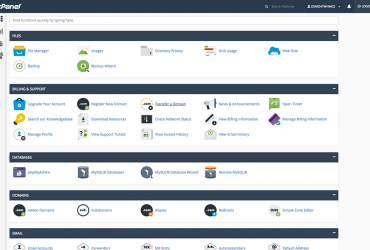

Comments (0)